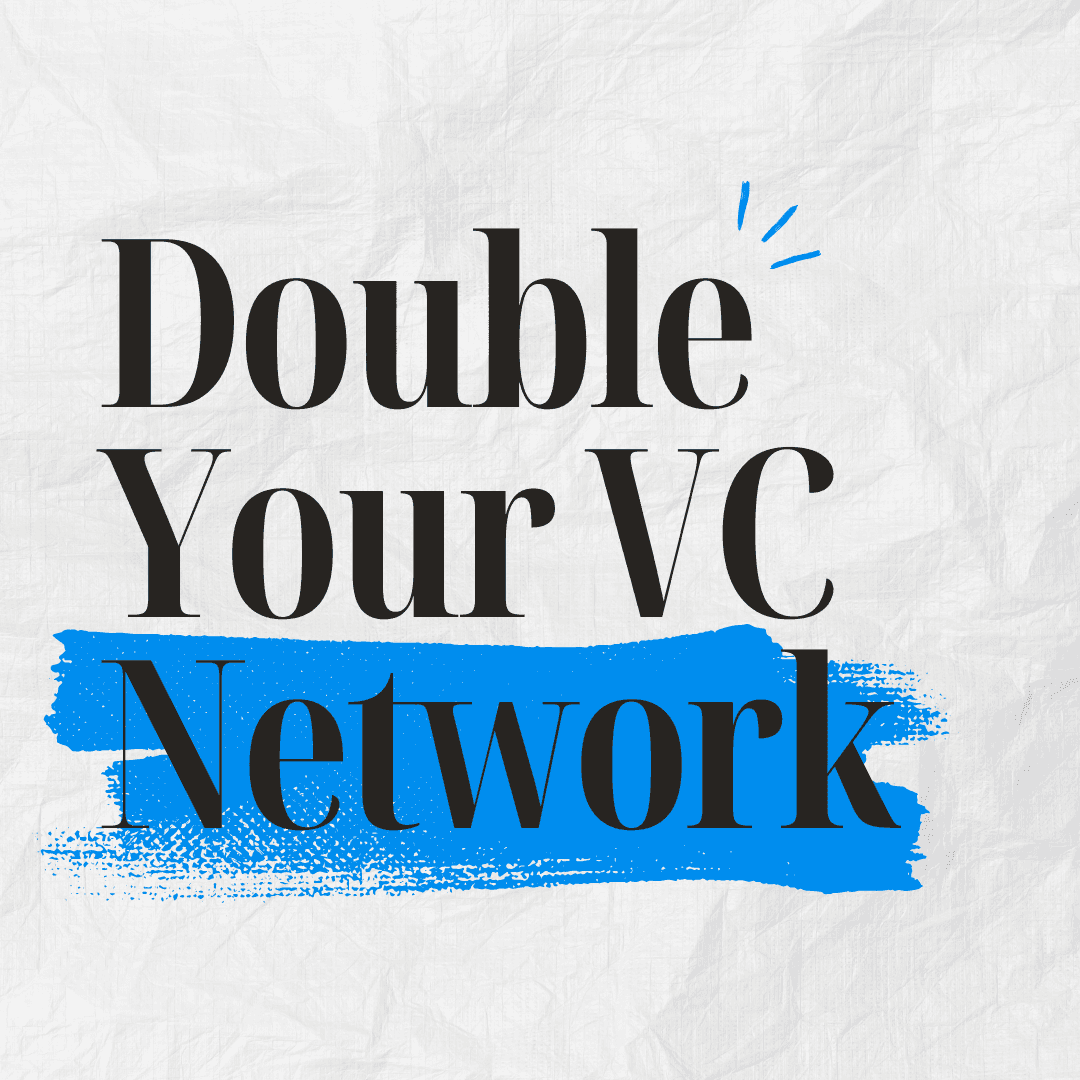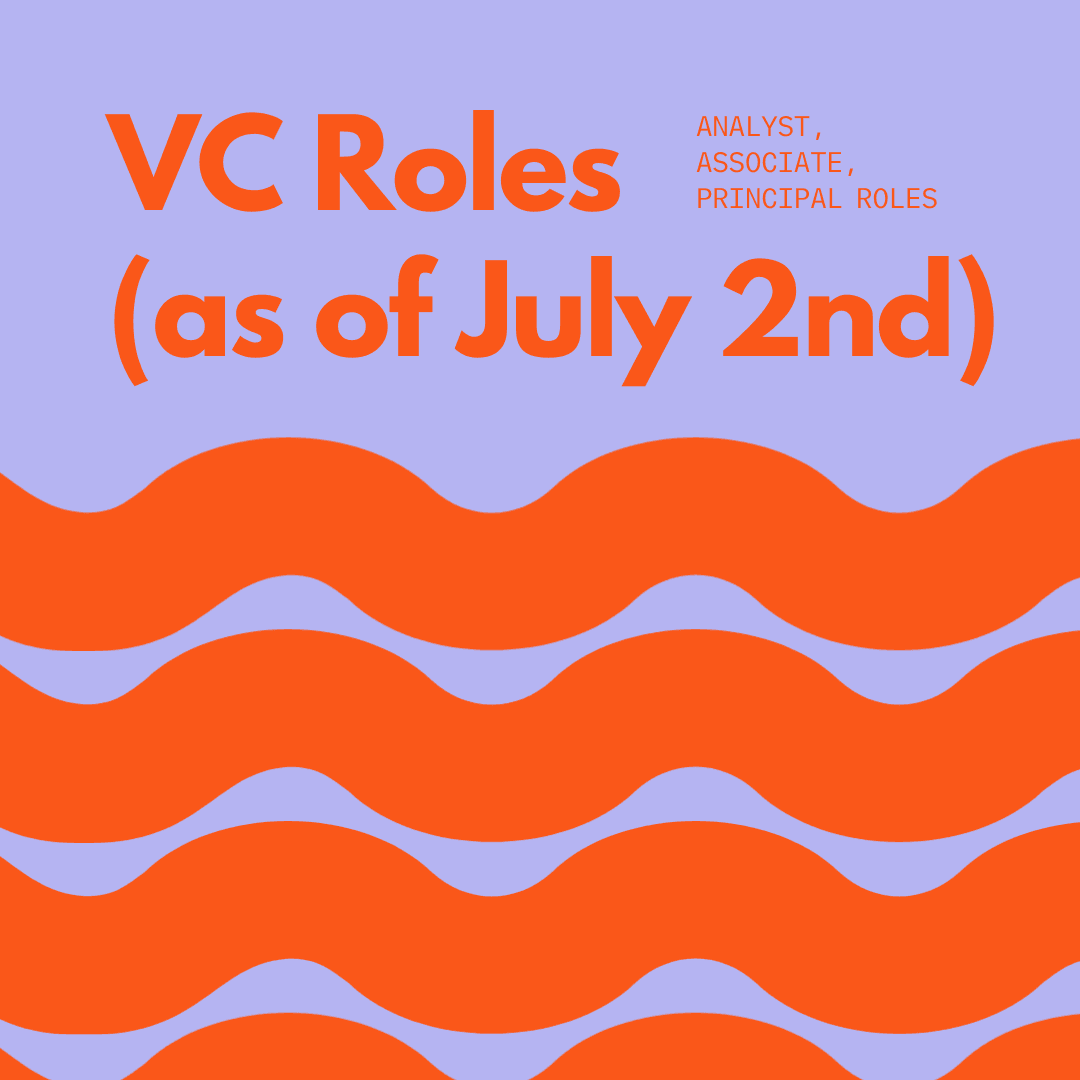Investors
July 7, 2024
How to 2x Your VC Network
In this guide, I’ll walk you step-by-step through identifying and connecting with strategic VC investors in <5 minutes per day.
This is how I build my network and connect with 10 strategic VCs each week. You can use this guide to grow your own network, build out an inbound deal funnel, and access more job opportunities.
Thousands of B2B sales teams use this exact method to generate leads on LinkedIn and one that I’ve repurposed for venture.
This is for Junior VCs who…
👉 Want to start building out their network ASAP
👉 Don’t have the time to find the right contacts on Pitchbook, Crunchbase, and LinkedIn
👉 Are tired of attending happy hours and finding 1-2 strategic investors
👉 Want to build out their personal brand – a must for any Junior VC
If that’s you, you’ll like my newsletter, too. Subscribe here.
Let’s get into it! 🔥
Create an Ideal Investor Profile (IIP)
In B2B Sales, we call this your Ideal Customer Profile (ICP).
Your IIP is exactly what it sounds like. The perfect investor you’d like to connect with.
Your IIP will include the following:
Industry
Location
Position/Job Title
Job Seniority
Stage
Sector
Before moving forward, you’ll need to sign up for LinkedIn Sales Navigator.
Sales Navigator is LinkedIn’s proprietary toolkit for sales teams looking to generate leads. Pricing starts at $980 for the year (in this economy?), but you start with a 30-day free trial. The good thing is that 30 days is all we need 😏
To use Sales Navigator, follow the steps in our mini infographic guide below 👇
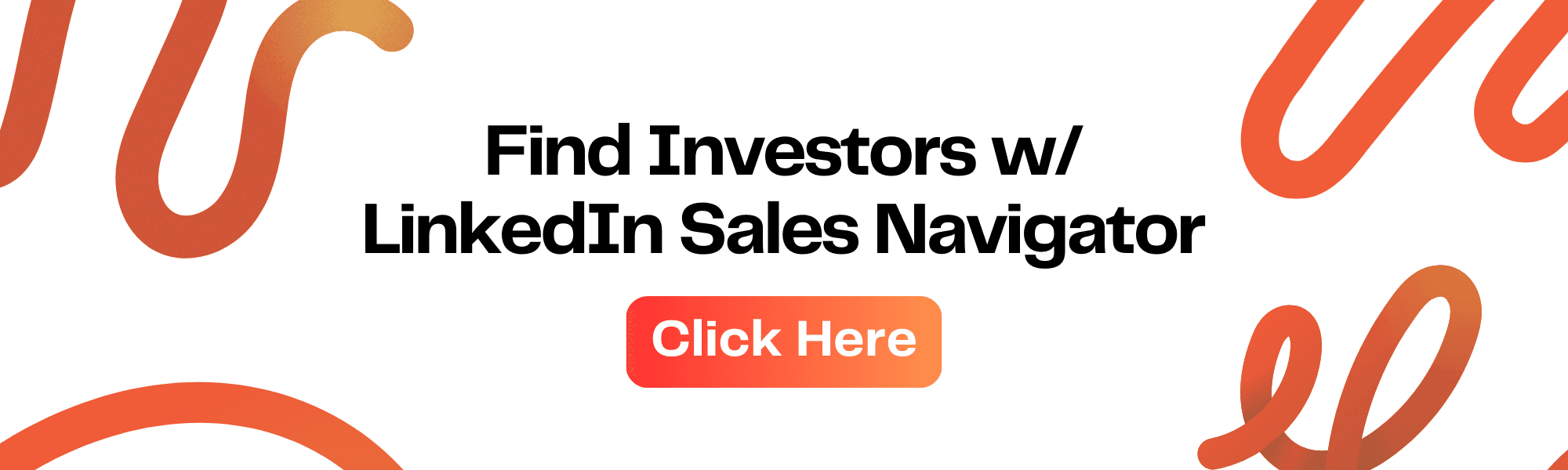
📍A few notes…
I suggest combining Sales Navigator with Pitchbook, Crunchbase, Harmonic, and other database platforms to find relevant VCs.
You can then add these Accounts to your list.
Also, if you’re in the market for a new role, you can select “Job Opportunities” when filtering for Accounts.
Automate outreach with Axiom AI
After you’ve completed the above mini guide, you’re ready to set up your automation.
We’re using Axiom AI to run a script that will automatically send a connection request to every contact you’ve saved in Sales Navigator.
Let’s start by signing up for Axiom. It’s 100% free.
To use Axiom, follow the steps in our mini infographic guide below 👇

📍A few notes…
LinkedIn caps your connection request limit to 25 per day. There are two ways to get around this:
You can re-run this automation 1x/day, 1x/week, or whenever you’d like to continue running through the list.
You can schedule the automation to run every X days. This is only available on pro plans (pricing starts at $15/month)
And there you have it! You’ve automated your cold outreach
So, what next? After an invite is accepted, send a message, schedule a meeting, and put yourself out there. You got this 🙌
If you liked this content, subscribe to my newsletter for events, jobs, guides, and other free resources sent weekly.